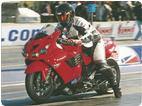Hey all-anyone know how to download a map from the PC site?I have the program in my Computer-but I can't get the maps on the site to load in.It says "open the software-and download the map(m224-all) and it will load into the program".The PC III is installed on my bike now.Shouldn't I be able to load the map into my computer program,and then hook it up to my bike and download the saved file?The file will download to my "documents" program(or where ever I send it) ,but it won't open to go into the Commander software program(the program on my computer).Thanks all-ride safe!!!I should say that I LOST my previous PCIII program file from my original setup.I had to reinstall the disc on my computer-of course now it shows NO map installed or anything.So I don't know WHAT's happening or how to get it to know what map is actually in my bike?(Although I know which map it is).Probably a dumb question with a simple answer.
* Last updated by: blue07 on 5/18/2009 @ 12:40 AM *