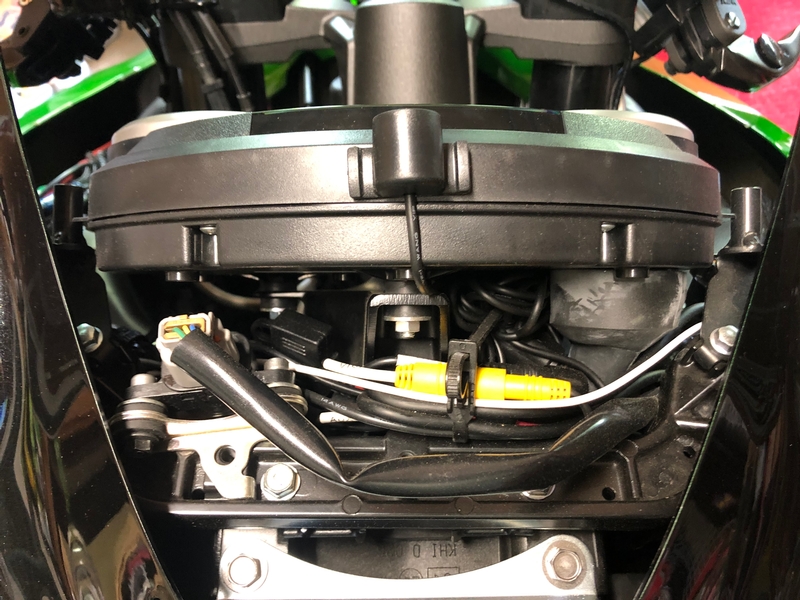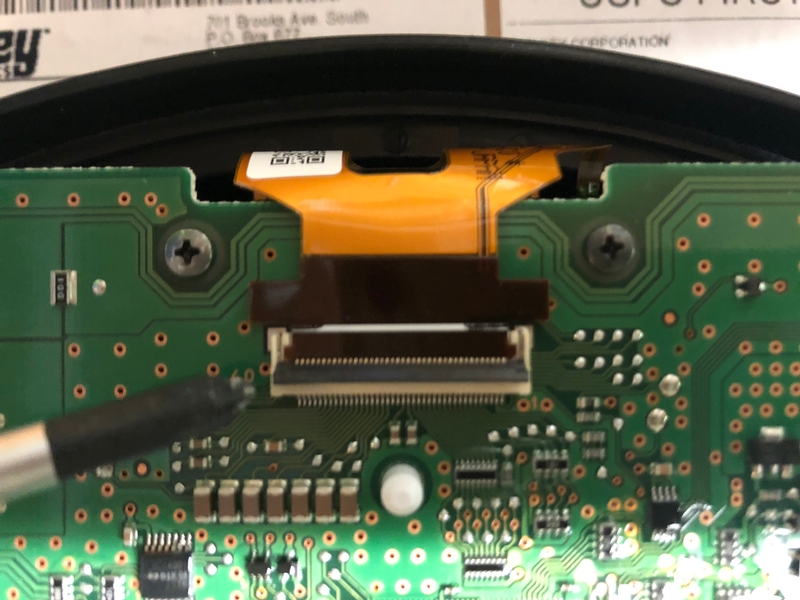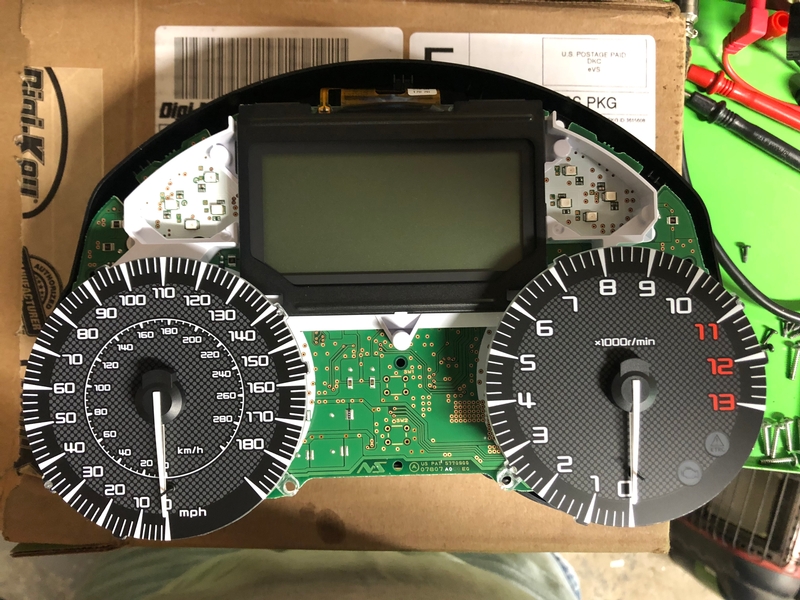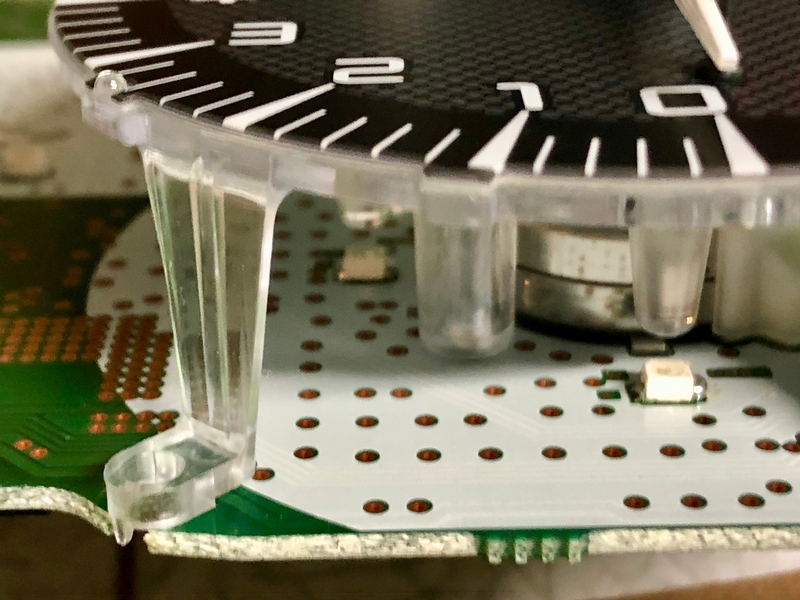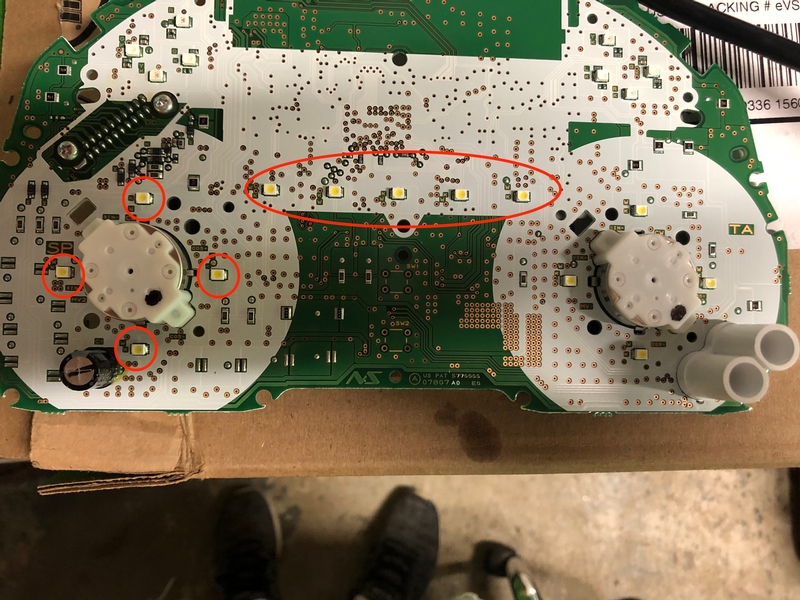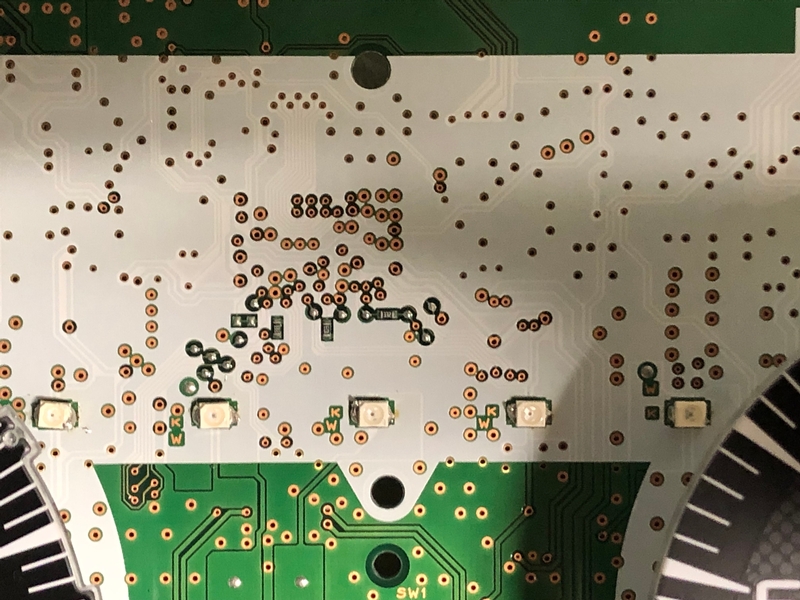I did this mod for myself and there was interest in a how to so here you go.
There are a total of 13 surface mount led's that provide the backlighting for the gauges and the LCD display. There are other led's for the warning lights, etc. I need to get this disclaimer out of the way first. This involves desoldering and soldering surface mount led's on an approximately $800 circuit board. I have no idea how it would even work for getting a replacement set of gauges as to the mileage (I believe that's stored in the gauges somewhere). If you fry your circuit board that's on you - I am not suggesting that anyone do this, just that this is how I did it. If you aren't experienced with soldering this is not the place to start. There is a significant risk in doing this. Here's what it looked like before:

and after:

I used these 627.5mcd green leds: https://www.digikey.com/product-detail/en/LT+T67C-T2V1-35-Z/475-2685-1-ND . I bought 25 of them so I had extras to play with and I also got two lower light leds but when I compared them to the stock lights these were the ones I'd go with again - total cost there would have been about $26 for just 1 set of 25.
I've never done surface mount soldering before but I have done LOTS of soldering in tight spaces. I found this surface mount practice kit: https://amazon.com/gp/product/B00Y20JYTM for $8 shipped (if your a prime member) and figured that would be great practice. I ended up using the leds that I had since I had extras and I soldered one of each brightness led. I also soldered a couple of the leds that came in the practice kit and unsoldered them to get that down. Here's that test board (and the pile to the right is all of the stock leds I removed - that's a quarter for scale).
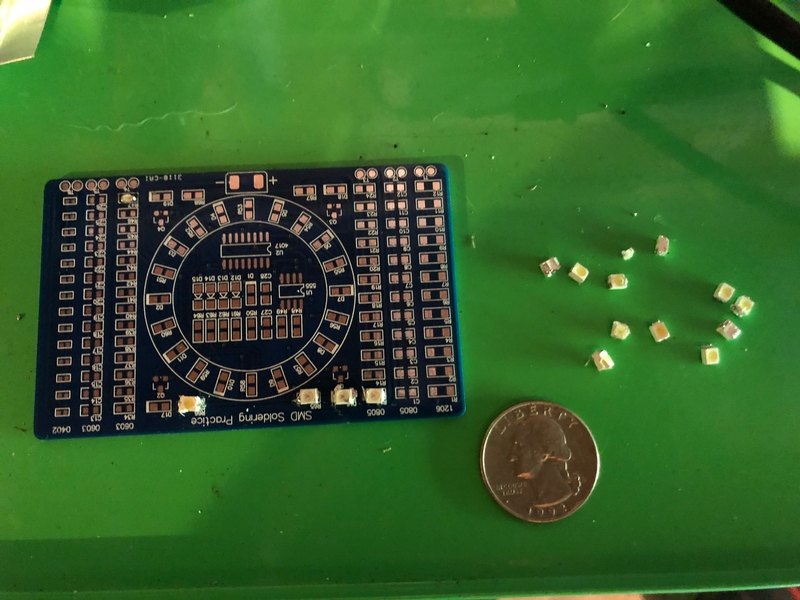
To do this work I used a pretty cheap soldering station (I got mine for $68 off ebay, there's lots of them on there) so that I have very precise temperature control. I also used a tip that came to a very fine point so that I could be very accurate:

to be continued . . . . .
* Last updated by: SteveStLaurent on 7/9/2019 @ 7:56 AM *